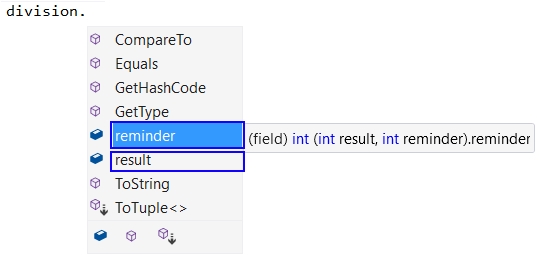Methods Returning Multiple Values
There are cases in practice when we need a method to return more than one element as a result. For this to be possible ValueTuple has been integrated in Visual Studio and C# (C# 7 and later versions), as well as a literal of ValueTuple type. The ValueTuple type represents two values, which allow the temporary containing of multiple values. The values are contained in variables (fields – we will learn about them later) of the corresponding types. Although the type Tuple existed before C# 7, it didn't have good support in the older versions and it's ineffective. That's why in previous versions of C# the elements in one Tuple were shown as Item1, Item2 etc. and the names of their variables (the variables in which they are contained) could not be changed. In C# 7 the type (ValueTuple) is maintained, which allows giving meaningful names to the elements in a ValueTuple.
Declaring a ValueTuple
Let's examine an example declaring of a variable of ValueTuple type:
var personInfo = (name: "Steve", age: 27, "Bulgaria");
To make it easier when declaring, we use the keyword var, and in the brackets we list the names of the values we want, followed by the values themselves. Let's see what the variable personInfo contains in debug mode:
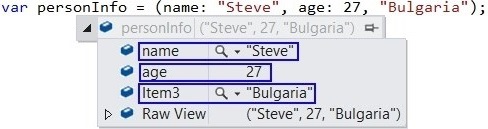
We can see that it contains several fields with names and values, which were given when initializing the variable. We can see that the last variable is called Item3. This is so because when initializing we haven't named the variable, which contains the value "Bulgaria". In this case the naming is by default, i.e. the variables are named Item1, Item2, Item3, etc.
Method Returning Multiple Values
The following method takes as parameters two integers (x and y) and returns two values – the result of integer division and the remainder:
static (int result, int reminder) Divide(int x, int y)
{
int result = x / y;
int reminder = x % y;
return (result, reminder);
}
This method returns a result of ValueTuple type, containing two variables (fields) of int type, named result and reminder respectively. Calling the method is done in the following way:
var division = Divide(1, 3);
In order to get the results returned from the method, we apply point notation to the variable division, as it is shown on the example below:
var division = Divide(1, 3);
int res = division.result;
int rem = division.reminder;
To simplify the developers, Visual Studio implements auto-complete for tuples, returned from a method, just as it can be expected: