Graphical Application: * Catch the Button!
Create a fun graphical application “catch the button”: a form consisting of one button. Upon moving the mouse cursor onto the button, it moves to a random position. This way it creates the impression that "the button runs form the mouse and it is hard to catch". When the button gets “caught”, a congratulations message is shown.
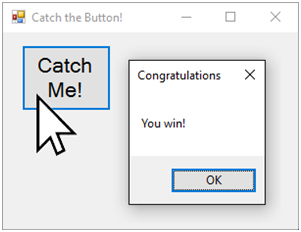
Hints and Guidelines
Write an event handler Button.MouseEnter and move the button to a random position. Use the random numbers generator Random. The position of the button is set using the Location property. To make sure the new position of the button is within the form's borders, you can make calculations based on the size of the form, which is available from the ClientSize property.
You may use the following sample code:
private void buttonCatchMe_MouseEnter(object sender, EventArgs e)
{
Random rand = new Random();
var maxWidth = this.ClientSize.Width - buttonCatchMe.ClientSize.Width;
var maxHeight = this.ClientSize.Height - buttonCatchMe.ClientSize.Height;
this.buttonCatchMe.Location = new Point(
rand.Next(maxWidth), rand.Next(maxHeight));
}
Be active, be curious, experiment, play, learn, enjoy!