Code Snippet for the for Loop in Visual Studio
In software development, we regularly need to write loops, dozens of times a day. This is why in most development environments (IDE) there are code snippets for writing loops. An example of such snippet is the snippet for for loop in Visual Studio. Write for in the C# code editor in Visual Studio and hit [Tab] twice. Visual Studio will open a snippet for you and write a full for loop:
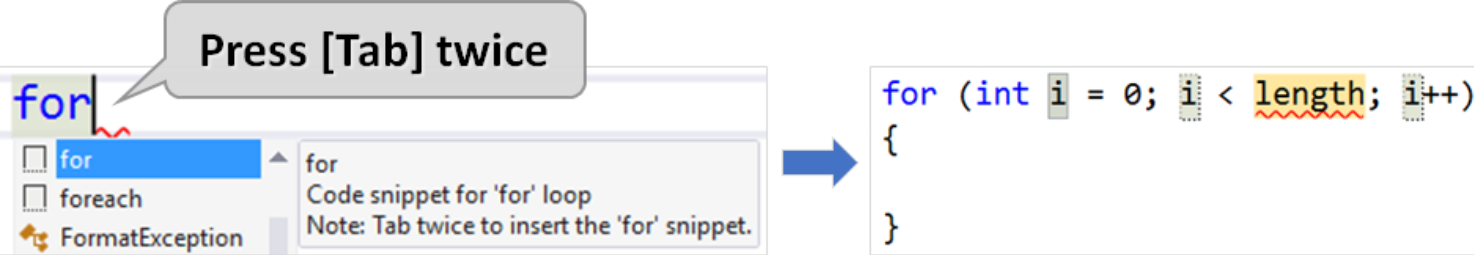
Try it yourselves, in order to master the skill of using the code snippet for for loop in Visual Studio.