Problem: Passion Shopping Days
Lina has a real shopping passion. When she has some money, she immediately goes to the closest shopping center (mall) and tries to spend as much as she can on clothes, bags and shoes. But her favorite thing are winter sales. Our task is to analyze her strange behavior and calculate the purchases that Lina does when she enters the mall, as well as the money she has left when the shopping is over. All prices and money are in BGN (Bulgarian levs, lv).
The first line of the input will pass the amount that Lina has before she starts shopping. After that, upon reading the "mall.Enter" command, Lina enters the mall and starts shopping until the "mall.Exit" command is given. When Lina starts shopping, on each line of the input you will be given strings that are actions performed by Lina. Each symbol in the string is a purchase or another action. String commands contain only symbols of the ASCII table. The ASCII code of each sign is related to what Lina must pay for each of the goods. You need to interpret the symbols in the following way:
- If the symbol is a capital letter, Lina gets a 50% discount, which means that you must decrease the money she has by 50% of the numeric representation of the symbol from the ASCII table.
- If the symbol is a small letter, Lina gets a 70% discount, which means that you must decrease the money she has by 30% of the numeric representation of the symbol from the ASCII table.
- If the symbol is "
%", Lina makes a purchase that decreases her money in half. - If the symbol is "
*", Lina withdraws money from her debit card and adds 10 lv. to her available funds. - If the symbol is different from all of the aforementioned, Lina just makes a purchase without discount, and in this case you should simply subtract the value of the symbol from the ASCII table from her available funds.
If a certain value of her purchases is higher than her current available funds, Lina DOES NOT make the purchase. Lina's funds cannot be less than 0.
The shopping ends when the "mall.Exit" command is given. When this happens, you need to print the number of purchases made and the money that Lina has left.
Input Data
The input data must be read from the console. The first line of the input will indicate the amount that Lina has before starting to purchase. On each of the following lines there will be a particular command. After you read the command "mall.Enter", on each of the following lines you will be given strings holding information regarding the purchases / actions that Lina wants to perform. These strings will keep being passed, until the "mall.Exit" command is given.
Always only one "mall.Enter" command will be given, as well as only one "mall.Exit" command.
Output Data
The output data must be printed on the console. When shopping is over, you must print on the console a particular output depending on what purchases have been made.
- If no purchases have been made – "No purchases. Money left: {remaining funds} lv."
- If at least one purchase is made – "{number of purchases} purchases. Money left: {remaining funds} lv."
The funds must be printed with accuracy of up to 2 symbols after the decimal point.
Constraints
- Money is a float number within the range: [0 - 7.9 x 1028].
- The number of strings between "
mall.Enter" and "mall.Exit" will be within the range: [1-20]. - The number of symbols in each string that represents a command will be within the range: [1-20].
- Allowed execution time: 0.1 seconds.
- Allowed memory: 16 MB.
Sample Input and Output
| Input | Output | Comments |
|---|---|---|
| 110 mall.Enter d mall.Exit |
1 purchases. Money left: 80.00 lv. | ‘d’ has an ASCII code of 100. ‘d’ is a small letter, this is why Lina gets a 70% discount. She spends 30% of 100, which is 30 lv. After this purchase, she has: 110 - 30 = 80 lv. |
| Input | Output | Input | Output |
|---|---|---|---|
| 110 mall.Enter % mall.Exit |
1 purchases. Money left: 55.00 lv. | 100 mall.Enter Ab ** mall.Exit |
2 purchases. Money left: 58.10 lv. |
Hints and Guidelines
We will separate the solution of the problem into three main parts:
- Processing of the input.
- Algorithm for solving the problem.
- Formatting the output.
Let's examine each of the parts in details.
Processing the Input Data
The input of our task consists of a few components:
- On the first line we have all the money that Lina has for shopping.
- On each of the following lines we will have some kind of a command.
The first part of reading the input is trivial:
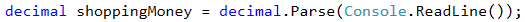
But the second one contains a detail that we need to take into consideration. The requirements state the following:
On each of the following lines there will be a particular command. After you read the command "mall.Enter", on each of the following lines you will be given strings containing information regarding the purchases / actions that Lina wants to perform.
This is where we need to take into consideration the fact that from the second input line on, we need to start reading commands, but only after we read the command "mall.Enter", we must start processing them. How can we do this? Using a while or a do-while loop is a good option. Here is an exemplary solution of how to skip all commands before processing the command "mall.Enter":
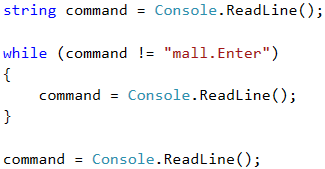
Here is the place to point out that calling Console.ReadLine() after the end of the loop is used for moving to the first command for processing.
Algorithm for Solving the Problem
The algorithm for solving the problem is a direct one – we continue reading commands from the console, until the command "mall.Exit" is passed. In the meantime, we process each symbol (char) of each one of the commands according to the rules specified in the task requirements, and in parallel, we modify the amount that Lina has, and store the number of purchases.
Let's examine the first two problems for our algorithm. The first problem concerns the way we read the commands until we reach the "mall.Exit" command. The solution that we previously saw uses a while-loop. The second problem for the task is to access each symbol of the command passed. Keeping in mind that the input data with the commands is string type, the easiest way to access each symbol inside the strings is via a foreach loop. This is how the code may look like:
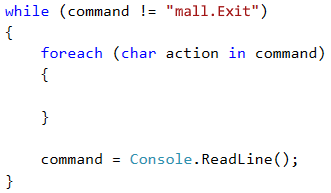
Processing Command Symbols
The next part of the algorithm is to process the symbols from the commands, according to the following rules in the requirements:
- If the symbol is a capital letter, Lina gets a 50% discount, which means that you must decrease the money she has by 50% of the numeric representation of the symbol from the ASCII table.
- If the symbol is a small letter, Lina gets a 70% discount, which means that you must decrease the money she has by 30% of the numeric representation of the symbol from the ASCII table.
- If the symbol is "%", Lina makes a purchase that decreases her money in half.
- If the symbol is "*", Lina withdraws money from her debit card and adds 10 lv. to her available funds.
- If the symbol is different from all of the aforementioned, Lina just makes a purchase without discount, and in this case you should simply subtract the value of the symbol from the ASCII table from her available funds.
Let's examine the problems that we will be facing in the first condition. The first one is how to distinguish if a particular symbol is a capital letter. We can use one of the following ways:
- Keeping in mind the fact that the letters in the alphabet have a particular order, we can use the following condition
action >= 'A' && action <= 'Z', in order to check if our symbol is within the capital letters range. - We can use the
char.IsUpper(..)function.
The other problem is how to skip a particular symbol, if it is not an operation that requires more money that Lina has. This is doable using the continue construction.
An exemplary condition for the first part of the requirements looks like this:
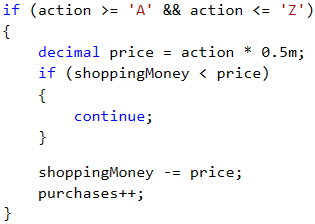
Note: the variable “purchases” is of int type, in which we store the number of all purchases.
We believe the reader should not have difficulties implementing all the other conditions because they are very similar to the first one.
Formatting the Output
In the end of our task we must print a particular output, depending on the following condition:
- If no purchases have been made – "No purchases. Money left: {remaining funds} lv."
- If at least one purchase is made – "{number of purchases} purchases. Money left: {remaining funds} lv."
The printing operations are trivial, as the only thing we need to take into consideration is that the amount has to be printed with accuracy of up to 2 symbols after the decimal point.
How can we do that? We will leave the answer to this question to the reader.
Testing in the Judge System
Test your solution here: https://judge.softuni.org/Contests/Practice/Index/519#0.