Switch-Case Conditional Statement
The switch-case condition works as a sequence of if-else blocks. Whenever the work of our program depends on the value of one variable, instead of making consecutive conditions with if-else blocks, we can use the conditional switch statement. It is being used for choosing between a list of possibilities. The statement compares a given value with defined constants and depending on the result, it takes an action.
We put the variable that we want to compare, inside the brackets after the operator switch and it is called a "selector". Here the type must be comparable (numbers, strings). Consecutively, the program starts comparing each value that is found after the case labels. Upon a match, the execution of the code from the respective place begins and continues until it reaches the operator break. In some programming languages (like C and C++) break might be skipped, in order to execute a code from other case construction, until it reaches another operator. In C# though, the presence of break is mandatory for every case that contains a program logic. When no matches are found, the default construction is being executed, if such exists.
switch (selector)
{
case value1:
construction;
break;
case value2:
construction;
break;
case value3:
construction;
break;
…
default:
construction;
break;
}
Video: Switch-Case
Watch the video to learn how to use the switch-case conditional statement: https://youtu.be/mGJOc4xx5Ho.
Example: Day of the Week
Let's write a program that prints the day of the week (in English) depending on the given number (1 … 7) or "Error!" if an invalid input is given.
Sample Input and Output
| Input | Output |
|---|---|
| 1 7 -1 |
Monday Sunday Error! |
Solution
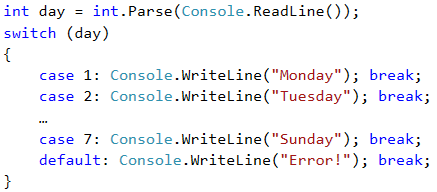
It is a good practice to put at the first place those case statements that process the most common situations and leave the case constructions processing the more rear situations at the end, before the default construction. Another good practice is to arrange the case labels in ascending order, regardless of whether they are integral or symbolic. |
Testing in the Judge System
Test your solution here: https://judge.softuni.org/Contests/Practice/Index/508#8.
Multiple Labels in Switch-Cases
In C# we have the possibility to use multiple case labels in the switch-case coonstruction, when they have to execute the same code. This way, when our program finds a match, it will execute the next code, because after the respective case label there is no code for execution and a break operator.
switch (selector)
{
case value1:
case value2:
case value3:
construction;
break;
case value4:
case value5:
construction;
break;
…
default:
construction;
break;
}
Example: Animal Type
Write a program that prints the type of the animal depending on its name:
- dog -> mammal
- crocodile, tortoise, snake -> reptile
- others -> unknown
Sample Input and Output
| Input | Output | Input | Output | Input | Output |
|---|---|---|---|---|---|
| tortoise | reptile | dog | mammal | elephant | unknown |
Solution
We can solve the task with switch-case conditions with multiple labels in the following way:
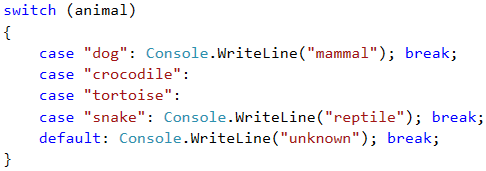
Testing in the Judge System
Test your solution here: https://judge.softuni.org/Contests/Practice/Index/508#9.