The System Console
Simply called "console", the "system console", the "system terminal", the "standard input / output", also the "computer command-line console", represents the tool by which we give the computer commands in a text format and get the results from their execution again as a text.
Video: The System Console
Watch a video lesson about the system console here: https://youtu.be/ehHnNu6M55M.
The System Console Explained
Generally, the system console represents a text terminal, which means that it accepts and visualizes just text without any graphical elements like buttons, menus, etc. It usually looks like a black colored window like this one:
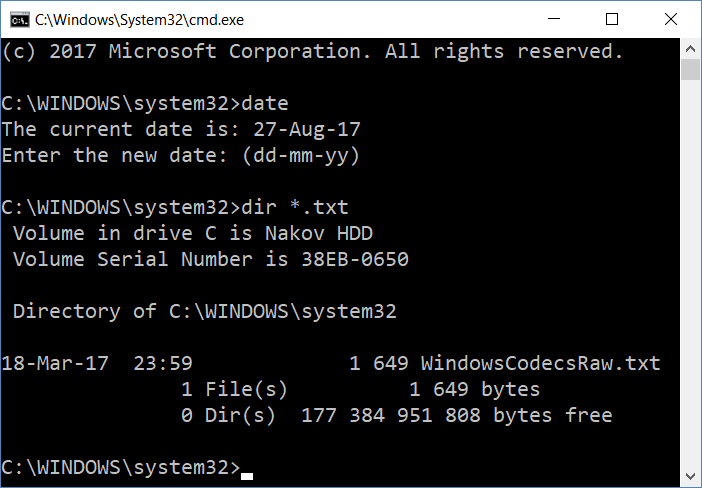
In most operating systems, the console is available as a standalone application on which we write console commands. It is called a Command Prompt in Windows, and a Terminal in Linux and Mac. The console runs console applications. They read text from the command line and print text on the console. In this book we are going to learn programming mostly through creating console applications.
In the next examples we will read data (like integers, floating-point numbers and strings) from the console and will print data on the console (text and numbers).